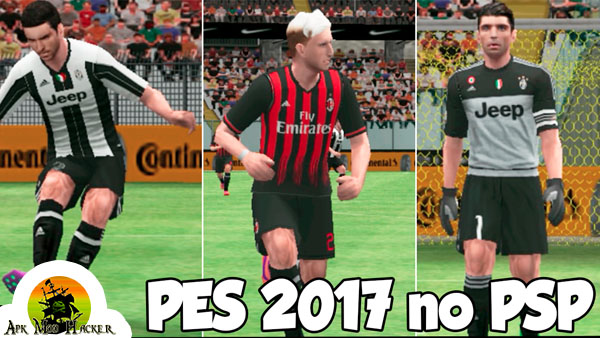

Pro Evolution Soccer 2017 (NEW PES 2017), made based on Pro Evolution Soccer 2014 (PES 2014) from PSP / PlayStation Portable.
To play the patch is mandatory to insert savedata. In the PPSSPP emulator, just play the savedata file in the savedata folder, On the PSP, I don’t know, because I don’t have Sony’s portable console.
The savedata was updated as of August 27, 2016.
How to Install on Android:
1 – Download and install the PPSSPP emulator – PSP emulator (Playstore link)
Download PES 2014.iso (download here)
Download savedata (download here)
2 – After installing, access your device’s file manager and look for the folder:
PSP > SAVE DATA > Extract and paste the save data here.
PES 2014.iso can be placed anywhere.
3- Now just open the PPSSPP emulator and search for the game and proto, have fun.
Images:




[ad_2]