

Description:
Today we will teach you how to get a whatsapp without a chip, with the application 2ndLine it’s possible generate an American virtual number, and with it register in whatsapp 100% functional.
Most common problems:
Some problems may arise when creating whatsapp, here are some common problems and solutions:
The mobile number is not valid for the country – Need to create another account;
banned number – Need to create another account;
I didn’t receive the verification message – Use the link verification method;
*****As it is a free service, the app can give this number to another user, so to prevent the loss of the number, enable whatsapp 2-step verification, in settings > account > two-step verification *****.
Explanatory Tutorial:
1 – Download and install the 2ndLine – US Phone Number (zippyshare / Playstore)
2 – Open and create an account as in the images below using your email:
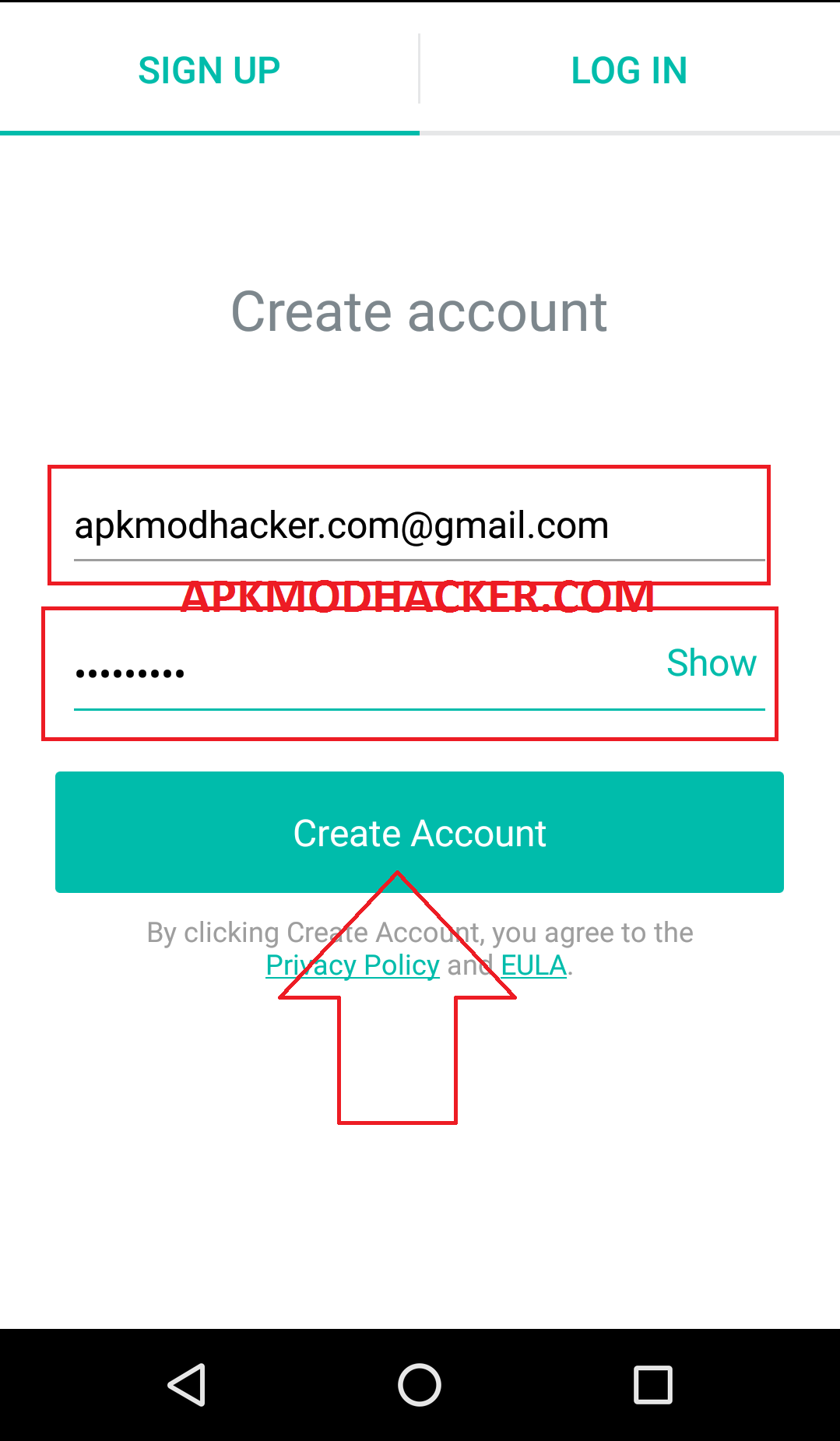
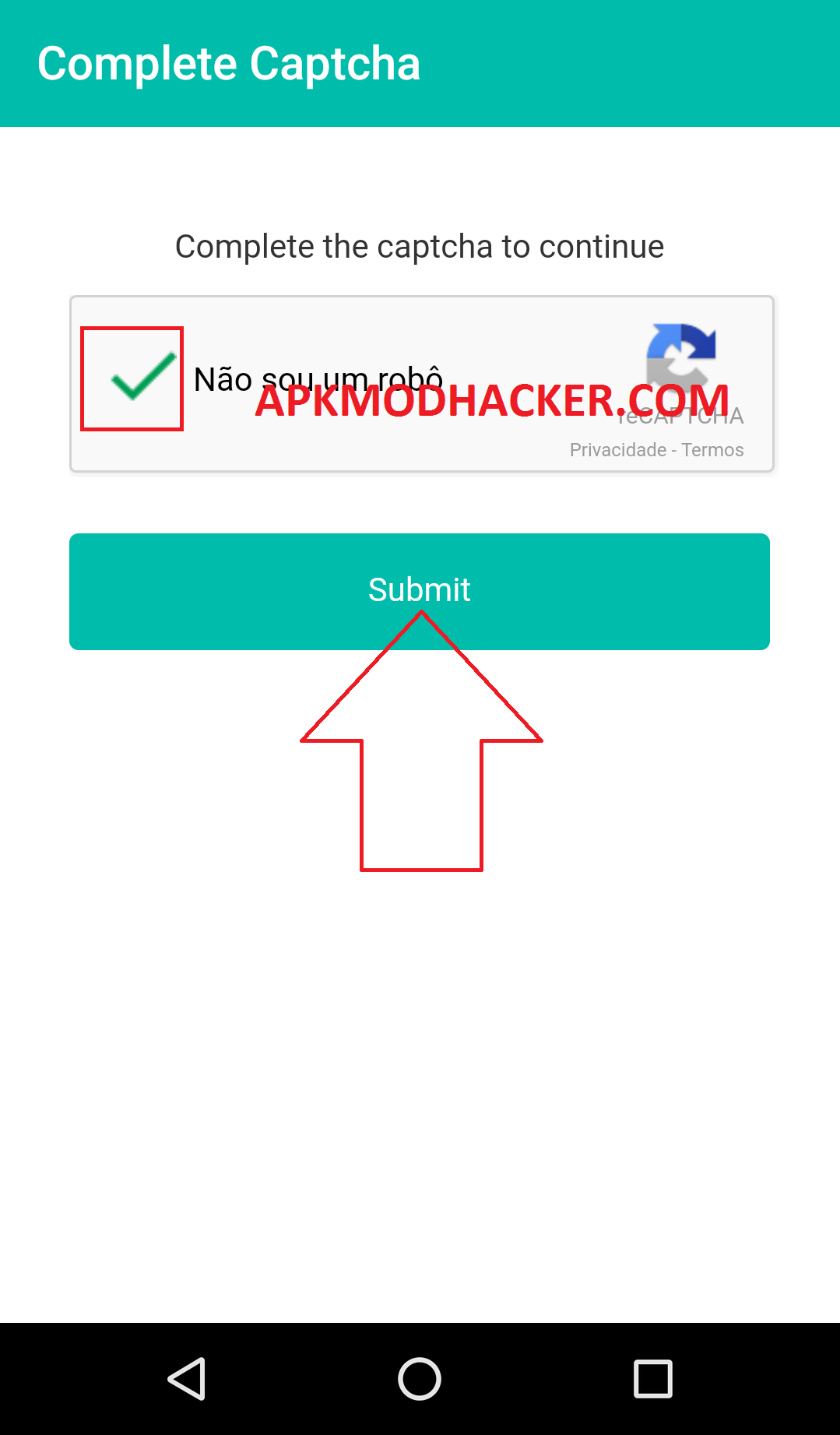
3 – in the area code type 502 and then select your preferred number.
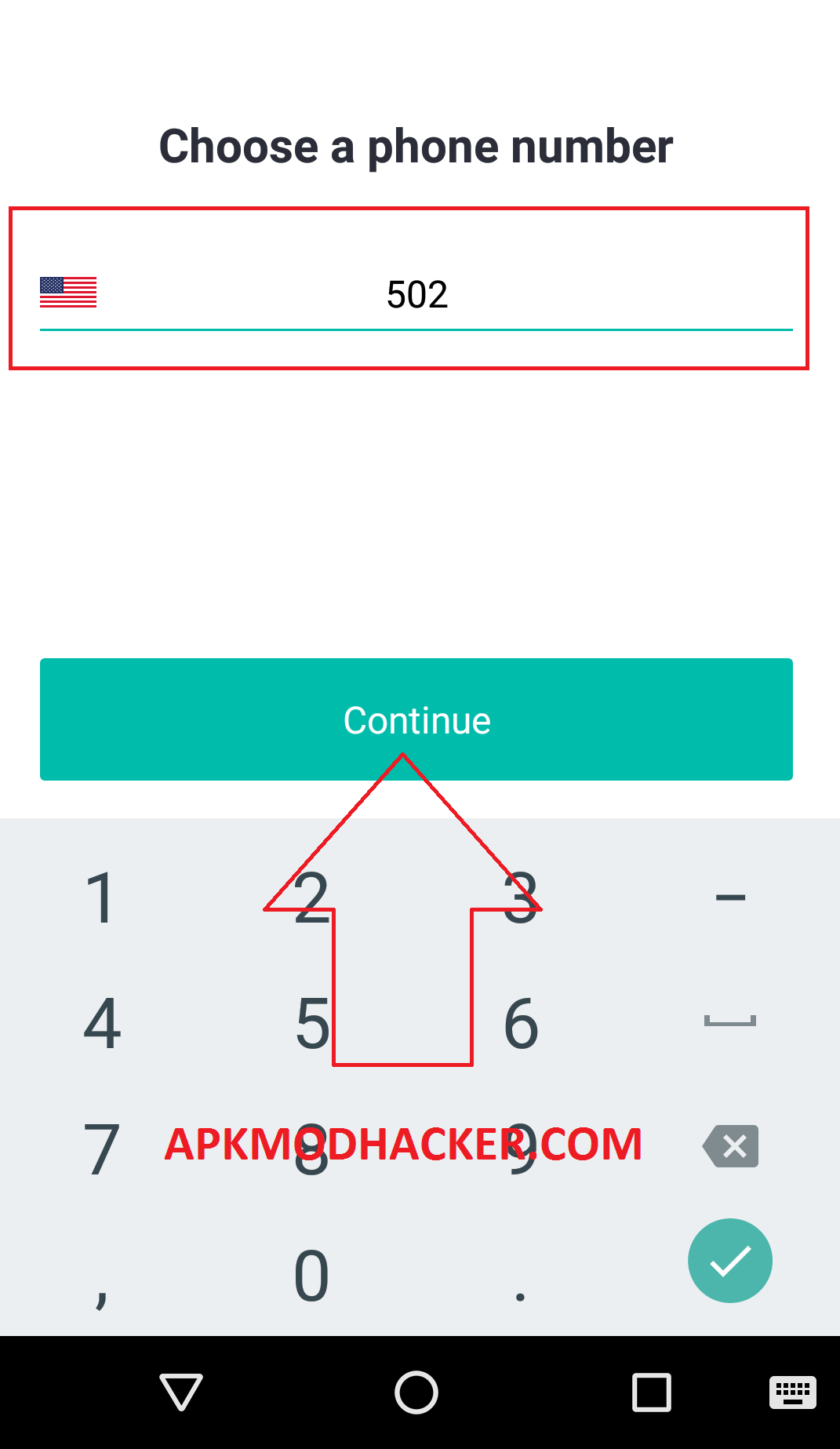
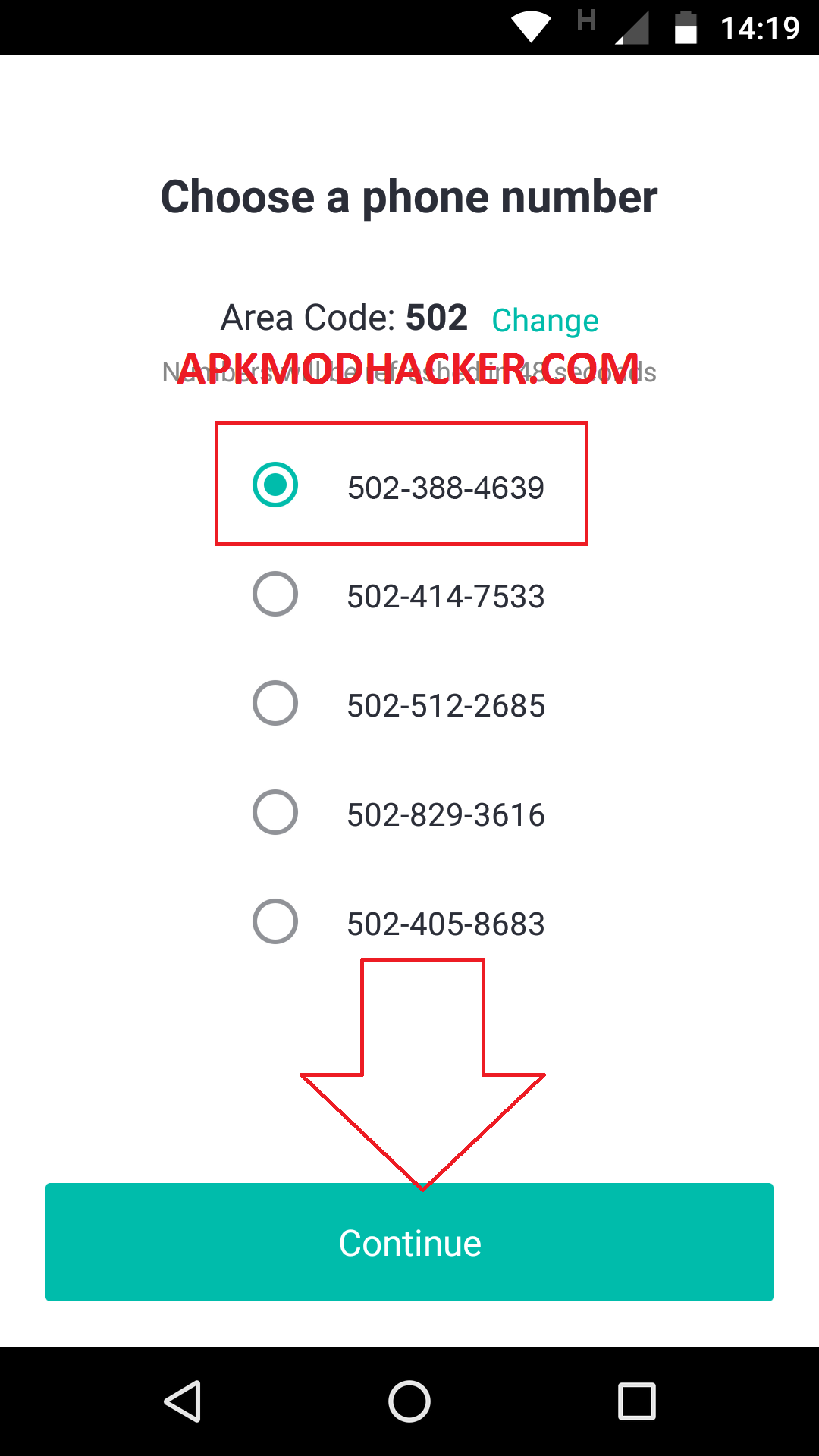
4 – Ready now we have a virtual number which we will use to register our new whatsapp.

Observation: As I already had whatsapp installed I used the application Parallel Space APK (Download Here) to clone – it and thus be able to have two whatsapp accounts on the same device.
5 – Open whatsapp and enter the number we just created and click next. Probably verification by mode of sms won’t work so use the verification method by call.
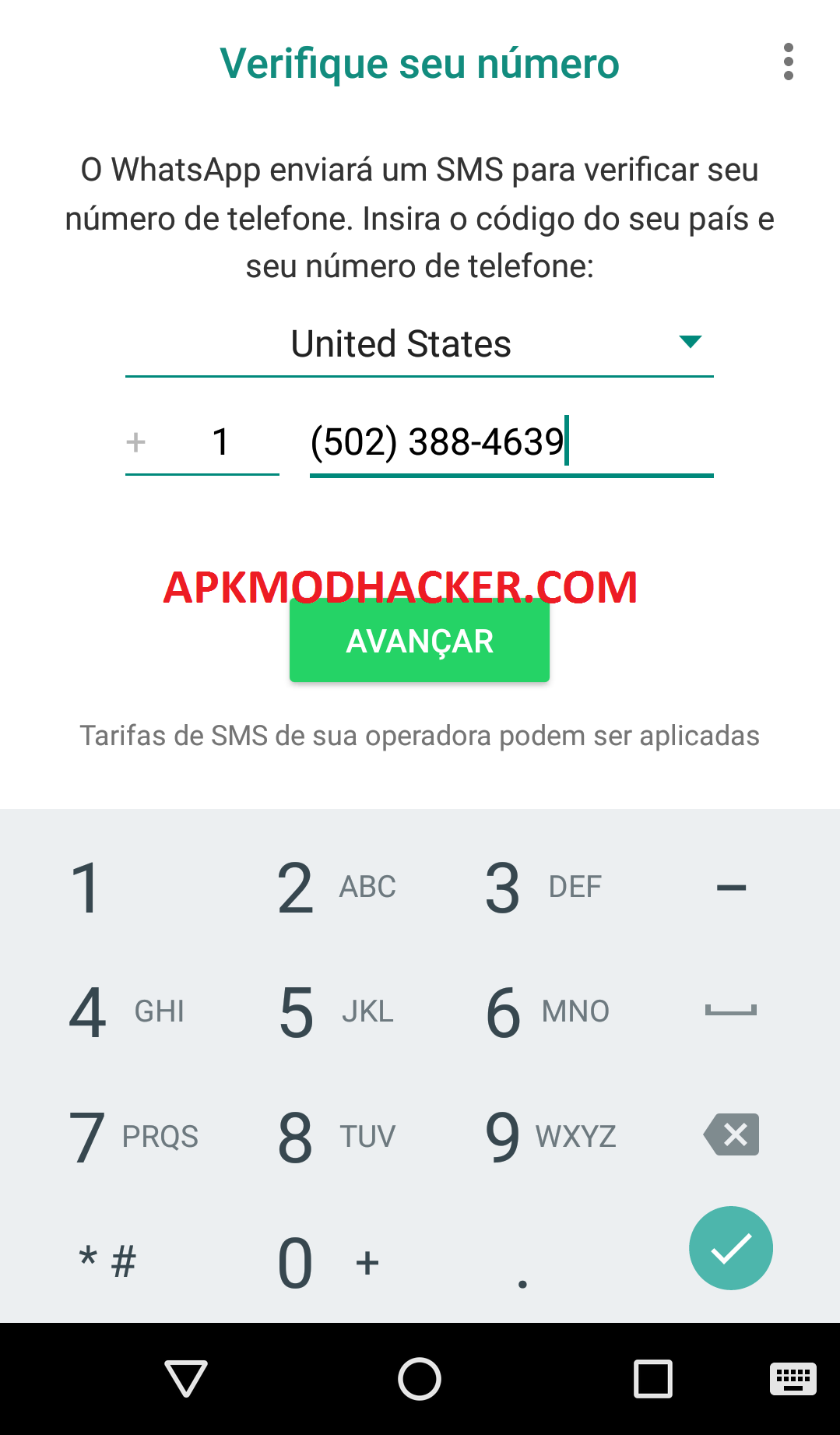
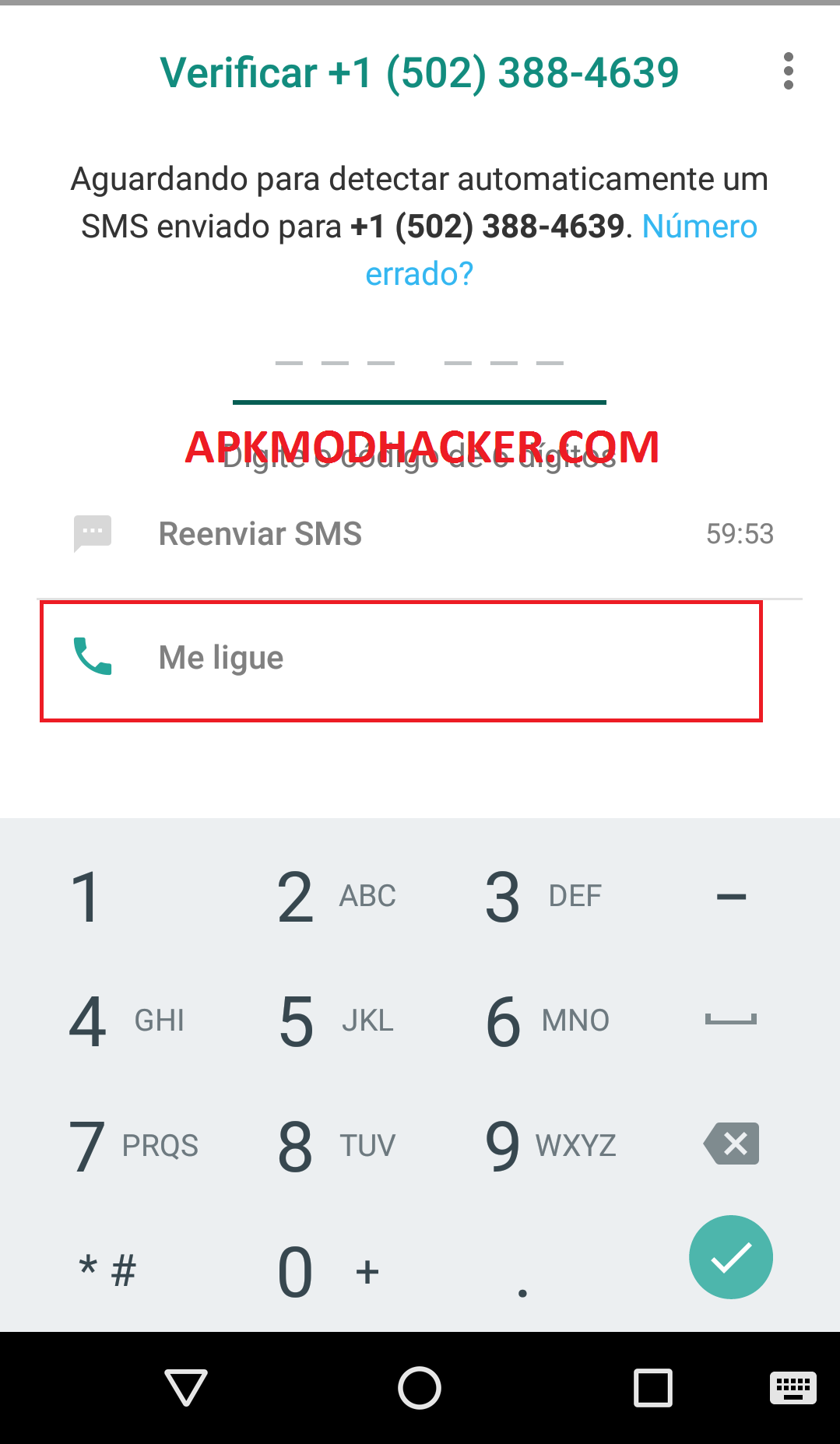
6 – After clicking on Call me go back to the app 2ndLine and answer the call, to hear the code check.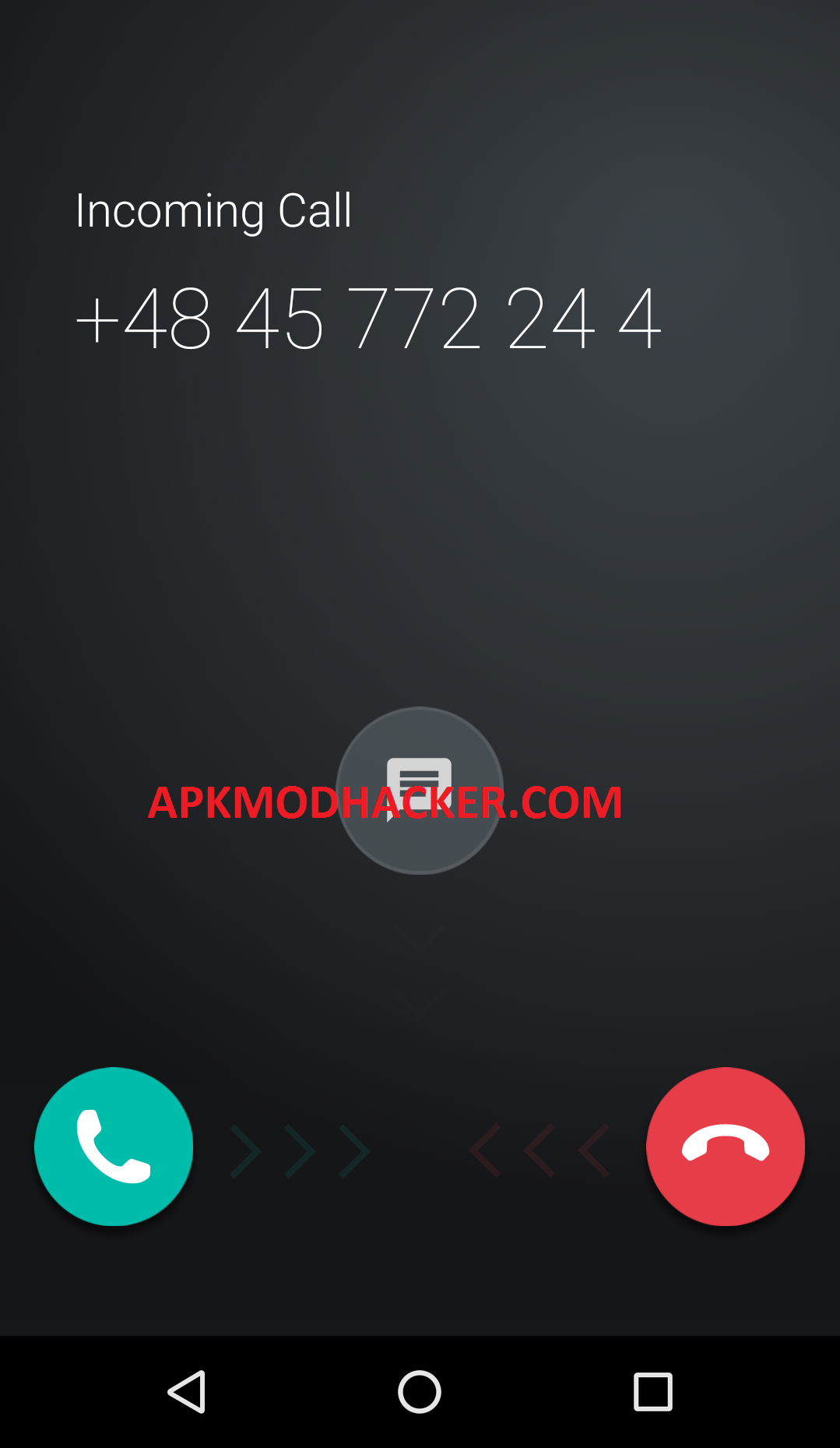
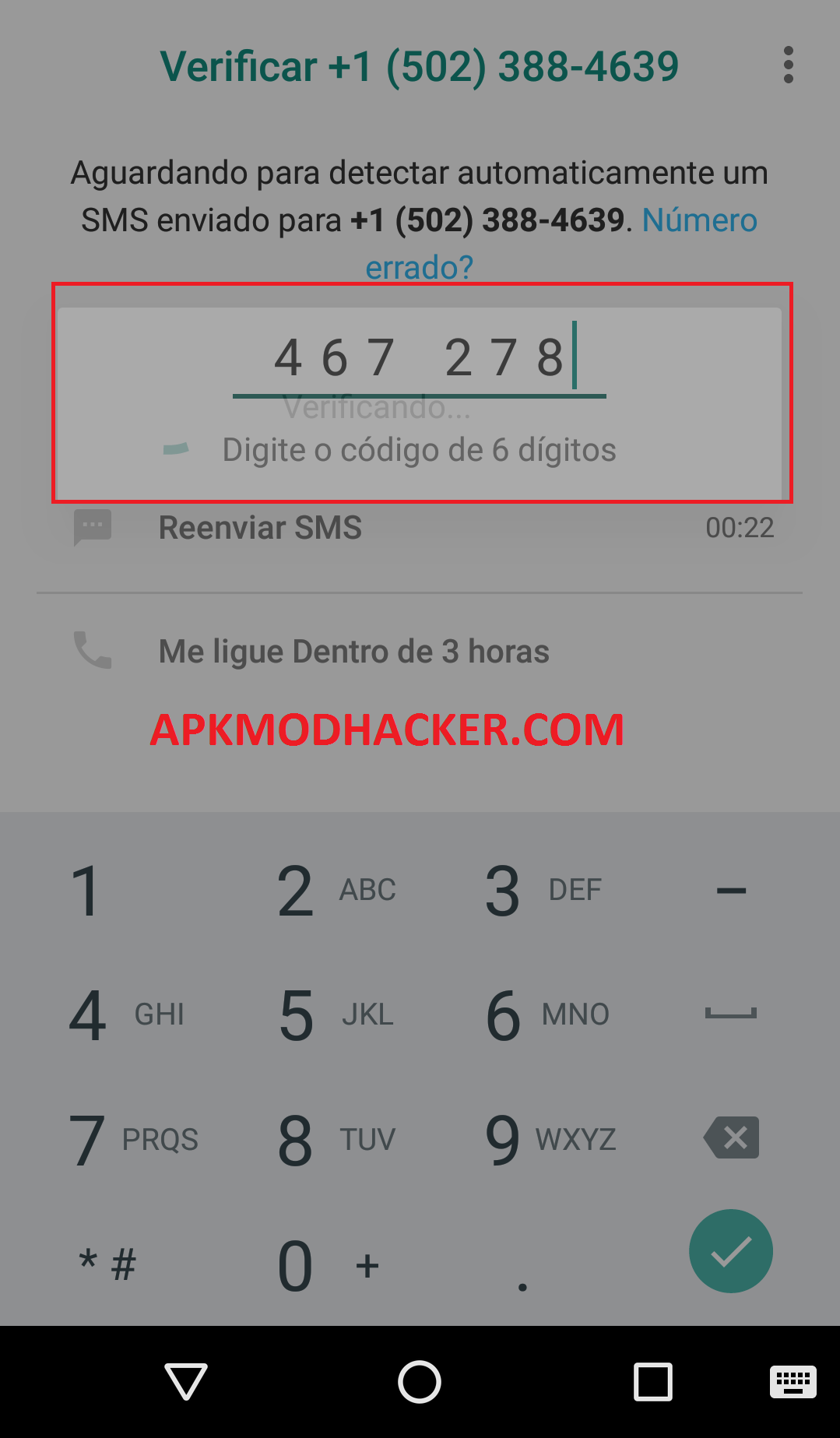
Ready now just configure as you wish and you will have a fake whatsapp working perfectly.
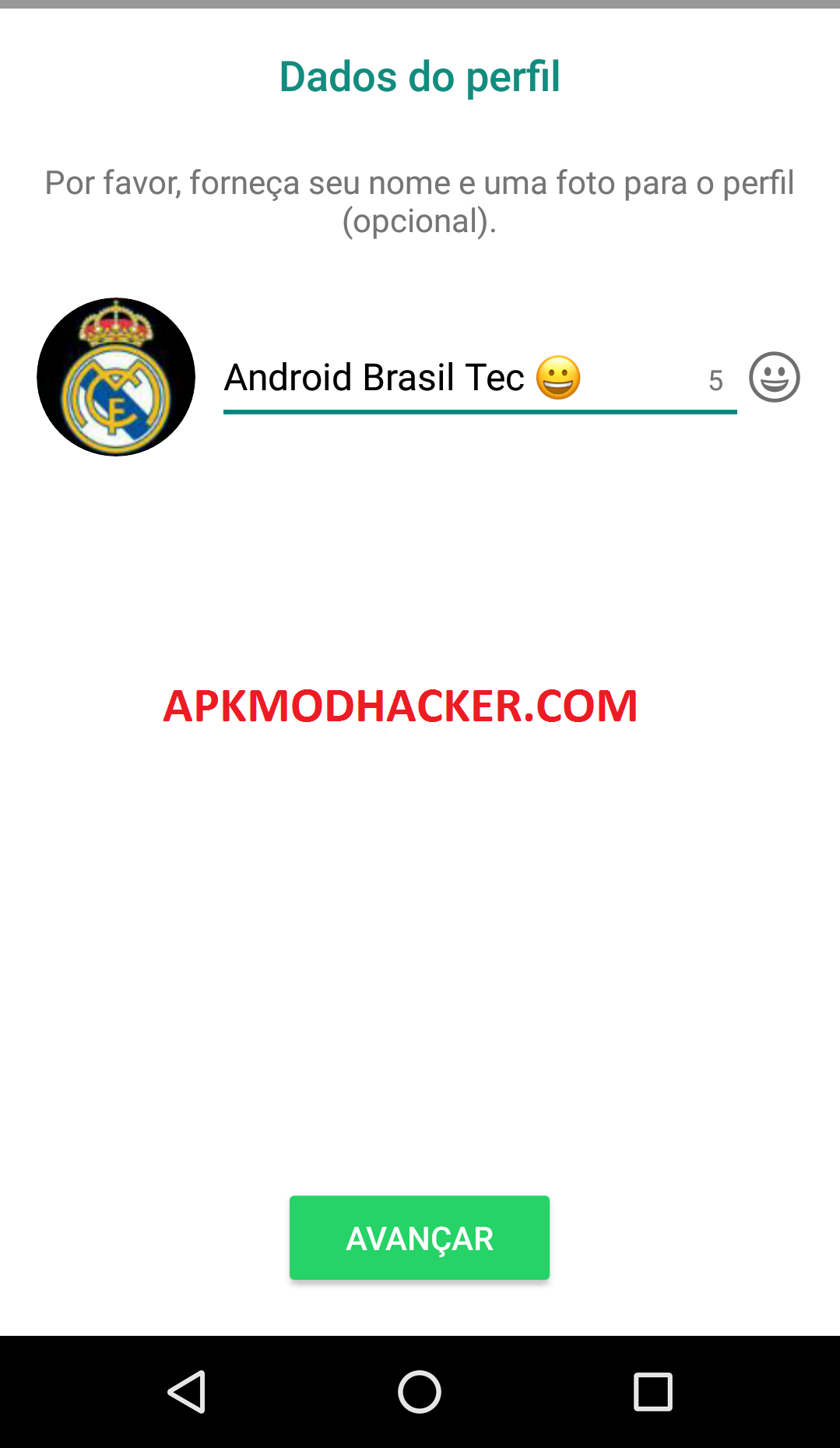
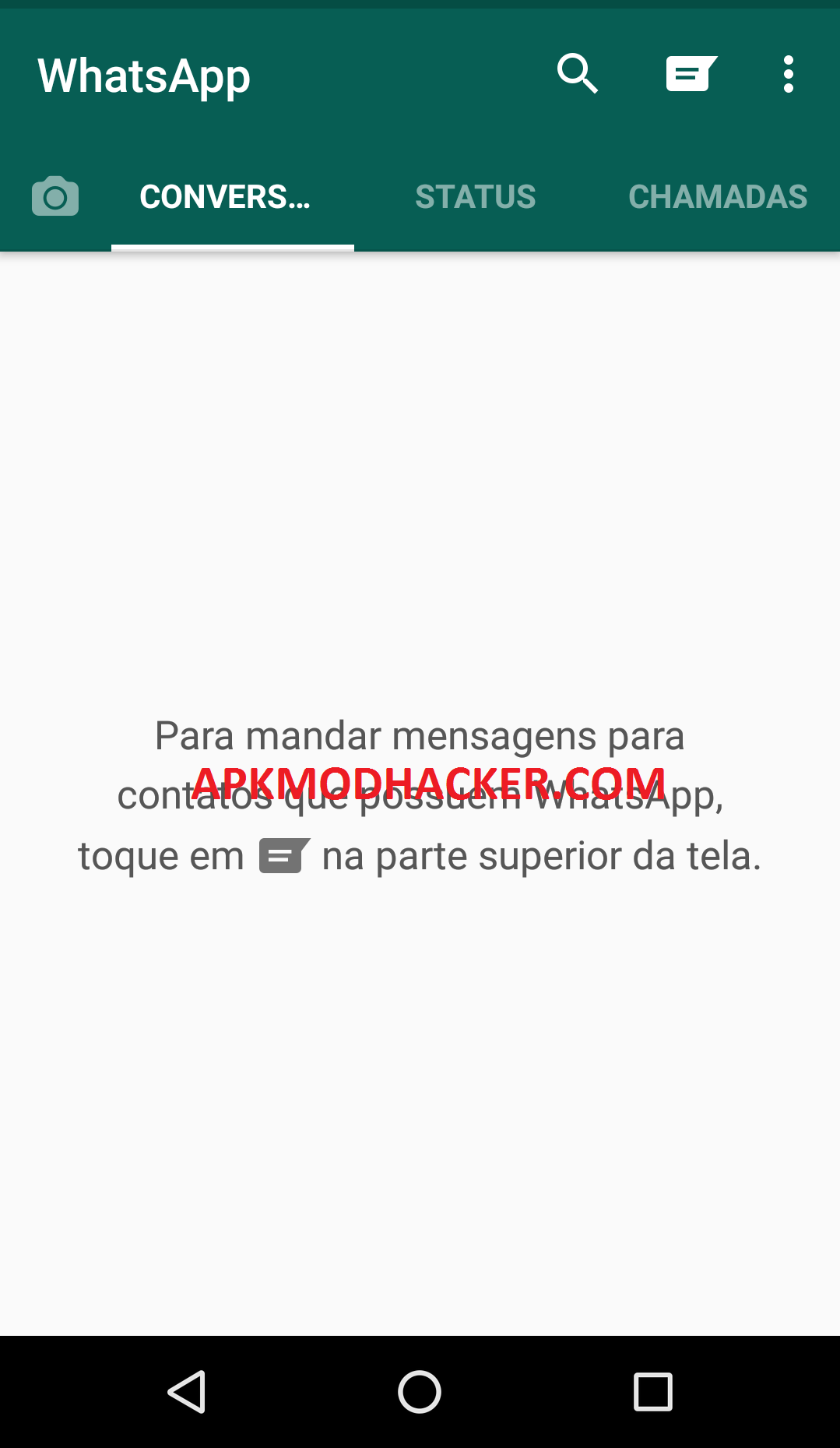
[ad_2]